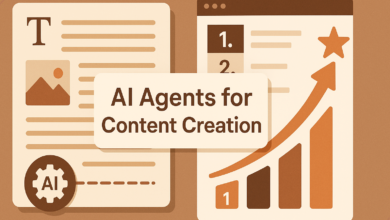Top 5 AI Agent Tools to Automate Your Workflow
From no-code/low-code automation to AI-powered agents, modern tools like Make.com, n8n, Relevance AI, Zapier, and Lindy.ai are streamlining workflows across sales, marketing, and operations. These platforms offer features like drag-and-drop builders, multi-app integrations, and AI-driven task automation often with free plans to get started. For simple app connections or advanced AI agents, there’s a solution for every use case.
Here’s a breakdown of each tool:
Make.com
What is Make.com?
Make.com (formerly Integromat) is a no-code automation tool that connects apps and automates tasks without coding.
Key Features:
- Drag-and-drop workflow builder
- 2,000+ app integrations (Google, Slack, WhatsApp, etc.)
- AI-powered automations (ChatGPT, Claude, Gemini)
- Free plan available (1,000 tasks/month)
What Can You Automate?
- Marketing: Auto-post on social media, send emails
- Sales: Sync leads, track customer data
- Operations: Auto-assign tasks, manage files
- AI Tasks: Generate content, analyze feedback
Pricing Plans:
- Free: 1,000 tasks
- Core ($9): 10K tasks
- Pro ($16): Faster runs, error handling
- Teams ($29): Team collaboration
- Enterprise: Custom (for big companies)
Why Use Make.com?
- No coding needed
- Works with many apps
- AI automation support
- Free plan to start
n8n.io
What is n8n?
n8n is a powerful, open-source workflow automation tool that lets you connect apps, automate tasks, and build custom workflows either using a drag-and-drop interface or code. It’s designed for technical teams but is flexible enough for non-developers too.
Key Features:
- 400+ Integrations: Connect apps like Slack, Google Sheets, OpenAI, and more.
- Drag-and-Drop Builder: Visually design workflows without coding.
- Code When Needed: Use JavaScript or Python for advanced logic.
- Self-Hosted or Cloud: Deploy on your servers or use n8n’s cloud.
- AI Automation: Build AI agents, chatbots, and document processing.
- Debugging & Monitoring: Re-run steps, track logs, and fix errors easily.
Pricing Plans:
- Free (Self-Hosted): Open-source version available.
- Paid Plans: Starts at $20/month (hosted by n8n).
- Enterprise: Advanced security, SSO, and scaling.
Why Use n8n?
- For IT Teams: Automate employee onboarding, ticket management.
- For DevOps: Convert natural language into API calls.
- For Sales & Marketing: Generate customer insights, sync CRM data.
- For AI Workflows: Summarize docs, analyse data, and build chatbots.
Relevance AI
What is Relevance AI?
Relevance AI is a no-code platform that helps businesses build and manage teams of AI agents to automate tasks. Designed for operations teams, it allows users to create custom AI agents without coding, streamlining workflows in sales, marketing, support, and more.
Key Features:
- No-Code AI Agents: Build and customize AI agents using natural language.
- Pre-Built Templates: 100+ templates for sales, research, marketing, and operations.
- Multi-Agent Teams: Deploy AI teams that collaborate like humans.
- Enterprise-Grade Security: SOC 2 & GDPR compliant with private data storage options.
- Integrations: Works with CRM, Slack, Airtable, and more.
Use Cases:
- Sales: AI BDR agents automate lead engagement and CRM updates.
- Research: AI agents gather insights and prep sales calls.
- Support: AI handles customer queries via Intercom or email.
Pricing Plans:
- Free Plan: 100 daily credits, basic features.
- Pro ($19/month): More credits, bulk runs.
- Team ($199/month): Collaboration features.
- Enterprise: Custom solutions with advanced security.
Why Choose Relevance AI?
- Human-Quality Work: AI agents perform tasks with precision.
- Scalable: Grows with business needs.
- Fast ROI: Reduces manual work, like Safety Culture’s 50% lower meeting costs.
Zapier.com
What is Zapier?
Zapier is a no-code automation tool that connects over 7,000+ apps, helping businesses automate repetitive tasks. It works by creating “Zaps” automated workflows that move data between apps without manual work.
Key Features:
- Easy Automation: Connect apps like Gmail, Slack, and Salesforce in minutes.
- AI Integration: Use AI models (ChatGPT, Claude) to enhance workflows.
- Pre-built Templates: Quickly set up automations for sales, marketing, and support.
- Multi-Step Workflows: Automate complex tasks with conditional logic.
- Enterprise Security: SOC 2, GDPR, and CCPA compliance for safe automation.
Who Uses Zapier?
- Small Businesses: Save time on manual data entry.
- Marketing Teams: Automate lead capture and follow-ups.
- Sales Teams: Sync CRM data instantly.
- IT & Support: Auto-assign and track tickets.
Pricing Plans:
- Free: 100 tasks/month (basic automation).
- Professional: ($15.34/month) Multi-step Zaps & AI features.
- Team: ($52.94/month) Collaboration tools.
- Enterprise: Custom solutions for large businesses.
Why Choose Zapier?
- No coding needed: Anyone can automate workflows.
- AI-powered: Enhance workflows with smart automation.
- 7,000+ app integrations: Connects almost any tool you use
Lindy.ai
What is Lindy.ai?
Lindy.ai is an AI automation platform that lets you create custom AI agents to handle repetitive tasks, saving time and boosting productivity. These agents integrate with your apps (like Gmail, HubSpot, Slack, etc.) to automate workflows in sales, customer support, email management, and more.
Key Features
- AI Agents: Automate tasks like lead generation, email responses, meeting notes, and customer support.
- Easy Setup: No coding needed. Set triggers and actions in plain English.
- Integrations: Works with 200+ apps (Google Drive, Notion, Slack, etc.).
- Customization: Train agents with your business knowledge.
- Security: SOC 2, HIPAA, and PIPEDA compliant.
Use Cases
- Sales: Qualify leads, automate outreach, analyze calls.
- Email: Draft replies, triage inboxes, send follow-ups.
- Meetings: Take notes, schedule calls, provide insights.
- Customer Support: 24/7 chatbots, Slack support, ticket handling.
Pricing
- Free Plan: 400 tasks/month.
- Paid Plans: Custom pricing based on usage.
Why Choose Lindy?
- Saves hours per week.
- Scalable for teams.
- Trusted by businesses for AI automation.
Comparison of AI Agent Workflow Automation Tools:
| Feature / Tool | Make.com | n8n | Relevance AI | Zapier | Lindy.ai |
|---|---|---|---|---|---|
| Type | No-code automation + AI agents | Open-source workflow builder | AI agent platform (multi-agent) | No-code automation + AI tools | AI assistant builder (no-code) |
| Best For | SMBs/enterprises needing custom logic | Developers, tech-savvy teams | Enterprises using AI agents for work | Broad users (freelancers to enterprises) | SMBs, startups using AI helpers |
| AI Features | AI agents, real-time LLM actions | LLMs, LangChain, code+AI nodes | Multi-agent system, tool builder | AI Builder, Agents, Chatbots | Voice/email AI, scheduling, CRM agents |
| Integrations | 2,000+ (rich logic, API support) | 400+ (custom APIs/code possible) | Native + Zapier (8,000+) via connector | 8,000+ (largest) | 1,600+ (sales/CRM focused) |
| Free Plan | Yes -1,000 ops/mo | Self-host only | Yes -100 tasks/day | Yes -100 tasks/mo | Yes -400 tasks/mo |
| Pricing (Paid) | From $9/mo (10K ops) | $24/mo (cloud); free self-host | From $19/mo (Pro); team $199+ | From $19.99/mo (2K tasks) | TBD -still mostly free |
| Code Flexibility | Low (no-code) | High (code + visual builder) | Medium (low-code tool builder) | Low (some JS in advanced steps) | Low (natural language config) |
| Hosting | Cloud | Self-host or cloud | Cloud | Cloud | Cloud |
| Security / Enterprise | SOC 2, SSO, audit logs | Self-host = max privacy | SOC 2, private cloud options | Enterprise plan available | No SSO yet (early stage) |
| Strengths | Powerful logic, affordable, scalable | Flexible, dev-friendly, open-source | AI agent management at scale | Easy to use, massive app support | Simple AI agent setup, new voice AI |
| Limitations | Steep learning curve, limited free ops | Less friendly for beginners | New platform, pricing via credits | Limited free plan, less flexible logic | New product, evolving, unproven |
Conclusion
Selecting the right AI automation tool depends on your unique requirements—whether you need no-code simplicity, advanced AI agents, or developer-friendly customization. Each platform offers distinct strengths, from Make.com’s powerful workflows to Relevance AI’s multi-agent teams, Zapier’s vast integrations, n8n’s open-source flexibility, or Lindy.ai’s conversational AI.
I recommend reviewing the details above and testing the tools that align with your goals. Many offer free plans, making it easy to explore their capabilities.
Which tool fits your needs? Try the free plans and let us know in the comments!
For more insights on AI and workflow automation, follow capracode.com. Dive into our library of articles and tutorials to stay ahead in the fast-evolving world of tech!